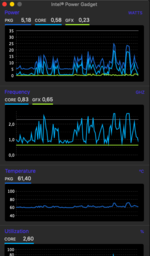- Joined
- Jul 22, 2018
- Messages
- 6,637
- Motherboard
- Supermicro X11SPA-T
- CPU
- Intel Xeon W-3275 28 Core
- Graphics
- 2xAMD RX 580 8GB
- OS X/macOS
- 13.x
- Bootloader
- OpenCore (UEFI)
- Mac
- Mac mini
- MacBook Pro
- Mobile Phone
- Android
- iOS
The config.plist is not original and has been modified. Several changes which you've done is unnecessary. Leave the config.plist original. The DSDT has not been patched properly.Here is my Clover folder:
No IGPU rename has been applied to the DSDT.
Also, depending on your screen resolution, apply the HD3000 High Resolution or Low Resolution patch to your DSDT.