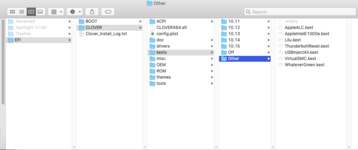- Joined
- Jul 22, 2018
- Messages
- 6,637
- Motherboard
- Supermicro X11SPA-T
- CPU
- Intel Xeon W-3275 28 Core
- Graphics
- 2xAMD RX 580 8GB
- OS X/macOS
- 13.x
- Bootloader
- OpenCore (UEFI)
- Mac
- Mac mini
- MacBook Pro
- Mobile Phone
- Android
- iOS
You've a new settings. The main setting is "Thunderbolt Security". But glad that you figured it out on your own.View attachment 2423
Update
- So I believe that I completely fixed it, I changed some bios settings
What sesames to have fixed it for me was changeing adaptor config to no security and auto switch to bios assist enumeration
I hope this helps someone els
I'll add the fix in the guide and provide credit.