- Joined
- Feb 20, 2021
- Messages
- 2
- Motherboard
- Gigabyte H410M H
- CPU
- Intel i3 10100
- Graphics
- Intel UHD 630
- OS X/macOS
- 10.14.x
- Bootloader
- OpenCore (UEFI)
- Mac
- iMac
- Mobile Phone
- Android
i3 10100 Gigabyte H410H M
Realtek® GbE LAN chip (1000 Mbit/100 Mbit)
getting suck at Your Internet Connection .. given option Manually NOT using DHCP
when i attempt to change "Manually" to "using DHCP" then opencore 0.6.5 macOS catalina hangs
here are some of the images of the error and plist ..please help
Realtek® GbE LAN chip (1000 Mbit/100 Mbit)
getting suck at Your Internet Connection .. given option Manually NOT using DHCP
when i attempt to change "Manually" to "using DHCP" then opencore 0.6.5 macOS catalina hangs
here are some of the images of the error and plist ..please help
Attachments
-
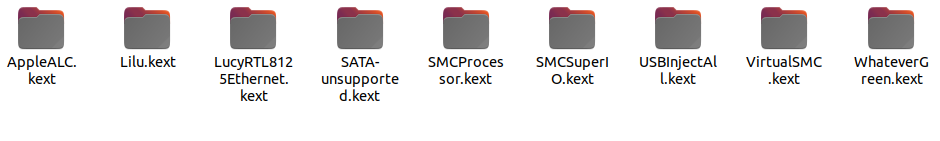 4 kexts used.png14.4 KB · Views: 144
4 kexts used.png14.4 KB · Views: 144 -
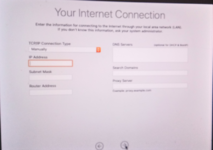 Your Internet Connection 1.png509.2 KB · Views: 144
Your Internet Connection 1.png509.2 KB · Views: 144 -
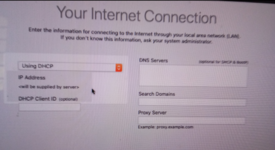 Your Internet Connection 2.png577.2 KB · Views: 143
Your Internet Connection 2.png577.2 KB · Views: 143 -
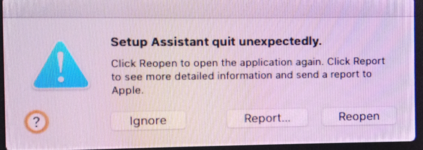 Your Internet Connection 3.png324.7 KB · Views: 149
Your Internet Connection 3.png324.7 KB · Views: 149 -
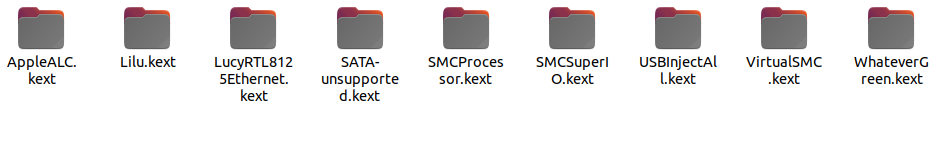 4 kexts used.png14.4 KB · Views: 142
4 kexts used.png14.4 KB · Views: 142 -
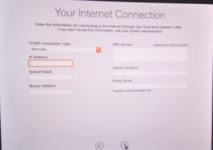 Your Internet Connection 1.png509.2 KB · Views: 132
Your Internet Connection 1.png509.2 KB · Views: 132 -
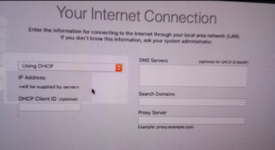 Your Internet Connection 2.png577.2 KB · Views: 137
Your Internet Connection 2.png577.2 KB · Views: 137 -
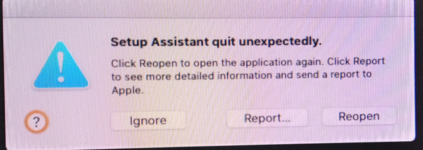 Your Internet Connection 3.png324.7 KB · Views: 143
Your Internet Connection 3.png324.7 KB · Views: 143
