- Joined
- Aug 8, 2023
- Messages
- 10
- Motherboard
- 125+6
- CPU
- 127600
- Graphics
- 1366
- OS X/macOS
- 10.13.x
- Bootloader
- OpenCore (UEFI)
- Mac
- iMac
- Mobile Phone
- Other
Glad to join the EliteMacx86 community today, unfortunately my Hackintoshes audio glitches are bothering me, hope for guidance and help from well-wishers
My motherboard Z690M-PLUS D4 has two audio devices, and AppleALC.kext cannot be used normally
Device Information:
Computer Model ASUS Desktop PC
Processor 12th Generation Intel Core i7-12700KF Octa-Core
Motherboard ASUS PRIME Z690M-PLUS D4 (LPC Controller/eSPI Controller Z690 Chipset)
Graphics NVIDIA GeForce GTX 1050 Ti (4 GB/ZOTEC)
Memory 32 GB (Kingston DDR4 3600MHz 32GB)
Primary Hard Drive Western Digital WD Blue SN570 1TB SSD (1 TB/SSD)
Monitor @@@ @@@2490 (24 inches)
Sound Card Realtek @ Intel High Definition Audio Controller
Network card Intel Ethernet connection I219-V / ASUS
system version:
macOS High Sierra 10.13.6(17G65)
Fault conditions:
No output device found
no input device found
no sound



Fixes I've already tried
Reference: https://dortania.github.io/OpenCore-Post-Install/universal/audio.html#finding-your-layout-id
1.boot-args test layout
[ALC897](https://github.com/acidanthera/AppleALC/tree/master/Resources/ALC897/Info.plist): Layouts 11, 12, 13, 21, 23, 66, 69, 77
boot-args add alcid="these ids in the line above"
For example, acid=11
2. Device performance test
Device properties ==>
PciRoot(0x0)/Pci(0x1F,0x3)
| --- > add
| --- > PciRoot(0x32)/Pci(0x0,0x0)/Pci(0x0,0x0)
| ----> External Audio | Data | 01
| ----> alc-delay | quantity | 1000
| ----> Layout ID| Quantity | 11
I also tried the following:
PciRoot(0x0)/Pci(0x1,0x0)/Pci(0x0,0x1)
| --- > add
| --- > PciRoot(0x32)/Pci(0x0,0x0)/Pci(0x0,0x0)
| ----> External Audio | Data | 01
| ----> alc-delay | quantity | 1000
| ----> Layout ID| Quantity | 11
add notes:
This failure does not exist on Ventura 13.4
It is possible to use the VoodooHDA.kext driver, but I need to be able to use AppleALC.kext
Analysis screenshot:
Audio equipment




system version:
macOS High Sierra 10.13.6(17G65)
My motherboard Z690M-PLUS D4 has two audio devices, and AppleALC.kext cannot be used normally
Device Information:
Computer Model ASUS Desktop PC
Processor 12th Generation Intel Core i7-12700KF Octa-Core
Motherboard ASUS PRIME Z690M-PLUS D4 (LPC Controller/eSPI Controller Z690 Chipset)
Graphics NVIDIA GeForce GTX 1050 Ti (4 GB/ZOTEC)
Memory 32 GB (Kingston DDR4 3600MHz 32GB)
Primary Hard Drive Western Digital WD Blue SN570 1TB SSD (1 TB/SSD)
Monitor @@@ @@@2490 (24 inches)
Sound Card Realtek @ Intel High Definition Audio Controller
Network card Intel Ethernet connection I219-V / ASUS
system version:
macOS High Sierra 10.13.6(17G65)
Fault conditions:
No output device found
no input device found
no sound



Fixes I've already tried
Reference: https://dortania.github.io/OpenCore-Post-Install/universal/audio.html#finding-your-layout-id
1.boot-args test layout
[ALC897](https://github.com/acidanthera/AppleALC/tree/master/Resources/ALC897/Info.plist): Layouts 11, 12, 13, 21, 23, 66, 69, 77
boot-args add alcid="these ids in the line above"
For example, acid=11
2. Device performance test
Device properties ==>
PciRoot(0x0)/Pci(0x1F,0x3)
| --- > add
| --- > PciRoot(0x32)/Pci(0x0,0x0)/Pci(0x0,0x0)
| ----> External Audio | Data | 01
| ----> alc-delay | quantity | 1000
| ----> Layout ID| Quantity | 11
I also tried the following:
PciRoot(0x0)/Pci(0x1,0x0)/Pci(0x0,0x1)
| --- > add
| --- > PciRoot(0x32)/Pci(0x0,0x0)/Pci(0x0,0x0)
| ----> External Audio | Data | 01
| ----> alc-delay | quantity | 1000
| ----> Layout ID| Quantity | 11
add notes:
This failure does not exist on Ventura 13.4
It is possible to use the VoodooHDA.kext driver, but I need to be able to use AppleALC.kext
Analysis screenshot:
Audio equipment


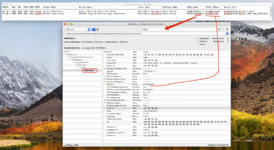
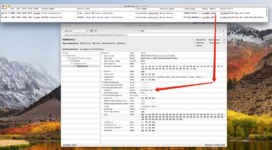
system version:
macOS High Sierra 10.13.6(17G65)
Attachments
Last edited:




